WMC Editor¶
Mapbender can save and edit configurations with the WMC Editor. This configurations can be loaded with the element WMC Loader.
You can add WMC Editor to your application. Notice that the editor needs a button to open.
The Editor offers the possibility to create and update configurations. You can save configurations with a title, desciption and upload a screenshot.
Notice: that all configurations are pubic at the moment. Later in development we want to add access control to this module too.
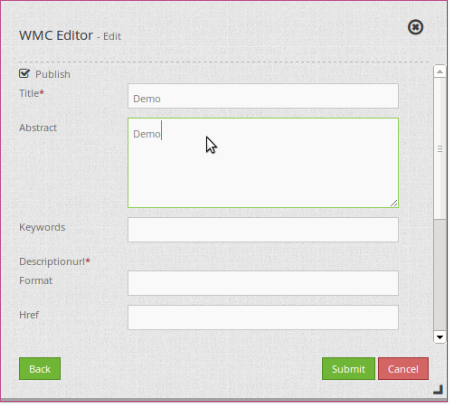
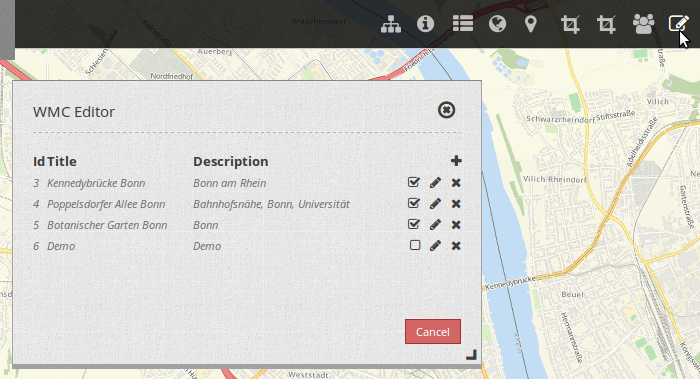
Configuration¶
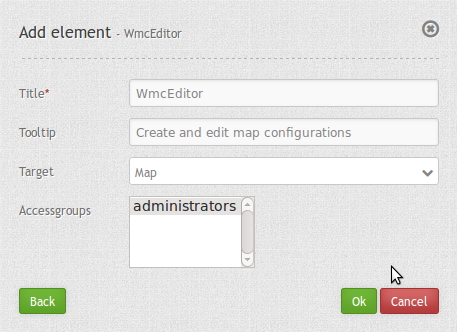
- Title: Title of the element. The title will be listed in “Layouts” and allows to distinguish between different buttons. It will be indicated if “Show label” is activated.
- Tooltip: text to use as tooltip.
- Target: Id of Map element to query.
- Accessgroups: define groups that can use the WMC Editor.
Class, Widget & Style¶
- Class: Mapbender\WmcBundle\Element\WmcEditor
- Widget: <Put Widget name here>
- Style: <Put name of css file here>
