Cookie Banner
Applications support displaying a cookie banner which is customized via the Mapbender configuration file parameters.yaml. We use the code from Cookie Consent without making an additional call to the internet.
The banner is displayed in any application on the first run.
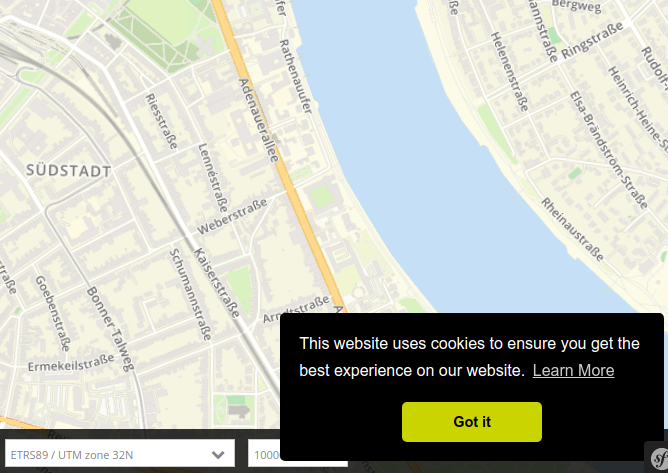
After this banner is dismissed it doesn’t appear again until you have deleted the cookie in your web browser. Mapbender depends on cookies and stores its PHP-session there.
Configuration
Configuration takes place in the parameters.yaml file and accounts for the whole Mapbender instance. Please add the parameter mapbender.cookieconsent with the value true or false. If the parameter is missing or the value is set to false, the banner will not be displayed in your applications.
Example:
#Mapbender Cookie Consent Message
mapbender.cookieconsent: true
Tip
After changing these parameters you have to clean the contents of the cache-directory (var/cache/\*).