Scale Selector¶
Displays a selectbox with scales. The map scale changes when a different value from the selectbox is chosen. Notice: The selectbox offers the scales that are defined for the Map Element.
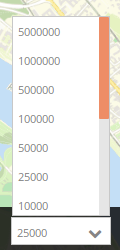
Configuration¶
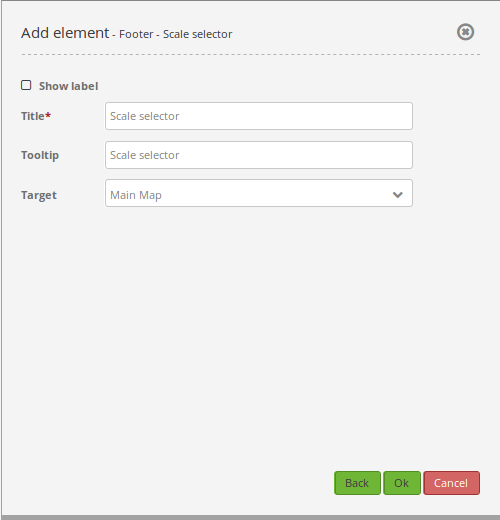
Show label: True to label the Scale Selector. The default-value is false.
Title: Title of the element. The title will be listed in “Layouts” and allows to distinguish between different buttons. It will be indicated if “Show label” is activated.
Tooltip: Text to use as tooltip.
Target: ID of the Map element to query.
YAML-Definition:¶
tooltip: "Scale selector" # text to use as tooltip
target: ~ # Id of Map element to query
label: false # false/true to label the scale selector, default is false
CSS-Styling¶
You can overwrite the style of the element, for example you can adjust the width with the following statement:
.mb-element-scaleselector.dropdown {
width: 200px;
}
Class, Widget & Style¶
Class: Mapbender\CoreBundle\Element\ScaleSelector
Widget: mapbender.element.scaleselector.js
Style: mapbender.elements.css