YAML Configuration (Configuration and Application files)¶
The following Configuration files are under application/app/config.
parameters.yml¶
Fundamental parameters are specified here.
Database¶
To configurate the database the files config.yml and parameters.yml are needed. The file config.yml contains placeholders for variables, which are specified in the file parameters.yml.
The default database definiton set in config.yml is as follows:
doctrine: # Values, surrounded by %-marks, are variables
dbal:
default_connection: default # Database connection, used as standard in Mapbender (``default_connection: default``).
connections:
default:
driver: "%database_driver%" # More information below the code
host: "%database_host%" # Database host on which the database runs. Either name of the host (e.g. localhost) or IP address (e.g. 127.0.0.1).
port: "%database_port%" # Port, the database listens to (e.g. 5432 for PostgreSQL).
dbname: "%database_name%" # Name of the database (e.g. mapbender). Create a database with the command ``doctrine:database:create`` bzw. ``doctrine:schema:create``. More information: `Installation<../installation.html>`_.
path: "%database_path%" # %database_path%, path to the file of the SQLite database. If you don't use a SQ-lite database, write (~) or ``null``.
user: "%database_user%" # User name for database connection.
password: "%database_password%" # Password.
charset: UTF8 # Coding of the database.
logging: "%kernel.debug%" # Option, SQLs won't be logged (standard: %kernel.debug%). `More information: <http://www.loremipsum.at/blog/doctrine-2-sql-profiler-in-debugleiste>`_.
profiling: "%kernel.debug%" # Profiling SQL requests. This option can be turned of in production. (standard: %kernel.debug%)
database_driver: Database driver. Possible values are:
pdo_sqlite - SQLite PDO driver
pdo_mysql - MySQL PDO driver
pdo_pgsql - PostgreSQL PDO driver
oci8 - Oracle OCI8 driver
pdo_oci - Oracle PDO driver
Please notice: Necessary PHP drivers need to been installed and activated.
Example: Database configuration in parameters.yml, when PostgreSQL is used:
database_driver: pdo_pgsql
database_host: localhost
database_port: 5432
database_name: mapbender
database_path: ~
database_user: postgres
database_password: secret
Use of several databases¶
With Mapbender you can use several databases. This is recommended when you want to keep your data seperated from Mapbender data. Or when you want to use code that doesn’t belong to a Mapbender bundle.
You already need a second database for geo data search (with SearchRouter) and data collection (Digitizer).
The default database connection (default_connection: default) is used by Mapbender.
If you want to use another database, you have to define a database connection with a different name.
parameters:
# database connection "default"
database_driver: pdo_pgsql
database_host: localhost
database_port: 5432
database_name: mapbender
database_path: ~
database_user: postgres
database_password: postgres
# database connection "search_db"
database2_driver: pdo_pgsql
database2_host: localhost
database2_port: 5432
database2_name: search_db
database2_path: ~
database2_user: postgres
database2_password: postgres
Now you can refer to the database search_db in the elements SearchRouter and Digitizer.
More Information:
Symfony documentation <http://symfony.com/doc/current/best_practices/configuration.html>`_)
Mapbender uses Doctrine. Doctrine is a collection of PHP libaries (Doctrine project).
Disclaimer¶

A disclaimer can be added through the use of site links.
mapbender.sitelinks:
- link: https://mapbender.org/en/legal-notice/ # Link URL
text: Imprint & Contact # Link text
- link: https://mapbender.org/en/privacy-policy/
text: Privacy Policy
Site links will be seperated by “|”.
Language setting¶
The language (locale) of the whole Mapbender installation can be changed, but not the language of a single application.
- Following language codes are available:
en for English (standard),
de for German,
es for Spanish,
it for Italian,
nl for Dutch,
pt for Portugese,
ru for Russian.
Configuration example:
# locale en, de, it, es, ru, nl, pt are available
fallback_locale: en
locale: en
secret: ThisTokenIsNotSoSecretChangeIt
More information: http://doc.mapbender.org/en/book/translation.html
Logo¶
The logo (default is the Mapbender logo) can be changed in parameters.yml. This change has a global impact on the whole Mapbender installation.
branding.logo: new_logo.jpg
The file of the logo needs to be added under application/web.
Mailer¶
Mailer information in parameters.yml (e.g. smtp or sendmail).
Configuration example:
mailer_transport: smtp
mailer_host: localhost
mailer_user: ~
mailer_password: ~
The functions ‘Self-Registration’ and ‘reset password’ need a mailer.
More information in chapter Users.
Project name¶
The name of the project (default: Mapbender) can be changed in parameters.yml. The change has a global impact on the whole Mapbender installation.
branding.project_name: Example
Important note: In parameters.yml tabulators may not be used for indentation instead you need to use space.
Proxy settings¶
If you use a proxy, you need to change parameters.yml.
Configuration example:
# OWSProxy Configuration
ows_proxy3_logging: false
ows_proxy3_obfuscate_client_ip: true
ows_proxy3_host: myproxy
ows_proxy3_port: 8080
ows_proxy3_connecttimeout: 60
ows_proxy3_timeout: 90
ows_proxy3_user: ~
ows_proxy3_password: ~
ows_proxy3_noproxy:
- 192.168.1.123
config.yml¶
fom_user.selfregistration: To enable or disable self-registration of users, change the fom_user.selfregistration parameter. You have to define self_registration_groups, so that self-registered users are added to these groups automatically, when they register. They will get the rights that are assigned to these groups.
fom_user.reset_password: In the same way the possibility to reset passwords can be enabled or disabled.
framework.session.cookie_httponly: For HTTP-only session cookies, make sure the framework.session.cookie_httponly parameter is set to true.
Database¶
Important: Every database defined in parameters.yml needs to have a placeholder in config.yml as well:
doctrine: # Values, surrounded by %-marks, are variables
dbal:
default_connection: default # Database connection, used as standard in Mapbender (``default_connection: default``).
connections:
default:
driver: "%database_driver%" # More information below the code
host: "%database_host%" # Database host on which the database runs. Either name of the host (e.g. localhost) or IP address (e.g. 127.0.0.1).
port: "%database_port%" # Port, the database listens to (e.g. 5432 for PostgreSQL).
dbname: "%database_name%" # Name of the database (e.g. mapbender). Create a database with the command ``doctrine:database:create`` bzw. ``doctrine:schema:create``. More information: `Installation<../installation.html>`_.
path: "%database_path%" # %database_path%, path to the file of the SQLite database. If you don't use a SQ-lite database, write (~) or ``null``.
user: "%database_user%" # User name for database connection.
password: "%database_password%" # Password.
charset: UTF8 # Coding of the database.
logging: "%kernel.debug%" # Option, SQLs won't be logged (standard: %kernel.debug%). `More information: <http://www.loremipsum.at/blog/doctrine-2-sql-profiler-in-debugleiste>`_.
profiling: "%kernel.debug%" # Profiling SQL requests. This option can be turned of in production. (standard: %kernel.debug%)
Use of several databases¶
Example with two database connections in config.yml:
doctrine:
dbal:
default_connection: default
connections:
# database connection default
default:
driver: "%database_driver%"
host: "%database_host%"
port: "%database_port%"
dbname: "%database_name%"
path: "%database_path%"
user: "%database_user%"
password: "%database_password%"
charset: UTF8
logging: "%kernel.debug%"
profiling: "%kernel.debug%"
# database connection search_db
search_db:
driver: "%database2_driver%"
host: "%database2_host%"
port: "%database2_port%"
dbname: "%database2_name%"
path: "%database2_path%"
user: "%database2_user%"
password: "%database2_password%"
charset: UTF8
logging: "%kernel.debug%"
profiling: "%kernel.debug%"
More information under parameters.yml.
YAML Application files¶
YAML application files are stored under app/config/applications. “Mapbender mobile”, “Mapbender Demo Map” and “Mapbender Demo Map basic” are pre-implemented as example applications.
If you do not want the three example applications to be visible, you can change the variable ‘published’ to ‘false’.
parameters:
applications:
mapbender_mobile:
[...]
published: false
Now the applications will not be visible for users (except for root user).
New YAML applications can be placed in the folder and will be automatically recognized by Mapbender.
Mapbender Demo Map¶
Following functions are pre implemented:
- Toolbar
Layer tree (Button)
Featureinfo (Button)
Print client (Button)
Image Export (Button)
Legend (Button)
WMS loader (Button)
GPS Position
measure (line und area) (Buttons)
about (About dialog)
POI (Button)
- Sidepane
Layer tree
Redlining
Coordinates utility
About Mapbender (HTML)
- Content
Map
Navigation toolbar
Legend
Featureinfo
WMS loader
Image export
Print client
measure line
measure area
Scale bar
Layer tree
Overview
Scale display
POI
- Footer
Activity Indicator
Coordinates Display (mb.core.coordinates.class.title)
SRS selector
Scale selector
© OpenStreetMap contributors (Button)
HTML-powered by Mapbender (HTML)
Detailed descriptions of the functions: https://doc.mapbender.org/de/functions.html
Mapbender Demo Map basic¶
Differences to Mapbender Demo Map:
- Toolbar
Instead of ‘POI’, ‘Coordinates utility’ is integrated.
- Sidepane
No functions pre-implemented.
- Content
Instead of ‘Scale display’ and ‘POI’, the function ‘Coordinates utility’ is integrated.
Detailed descriptions of the functions: https://doc.mapbender.org/de/functions.html
Mapbender mobile¶
For a mobile template on smartphones and tablets.
Following functions are pre-implemented:
- Footer
Themes (Button)
Base source switcher (Button)
GPS Position
Imprint (Button)
help (Button)
about (Button)
- Content
Map
Navigation toolbar
- Mobilepane
Themes (Layer tree)
Featureinfo
Imprint (HTML)
help (HTML)
Base source switcher
about (HTML)
Export/import YAML application files over the user interface¶
Export
You can export applications as JSON or YAML under Applications –> Export.
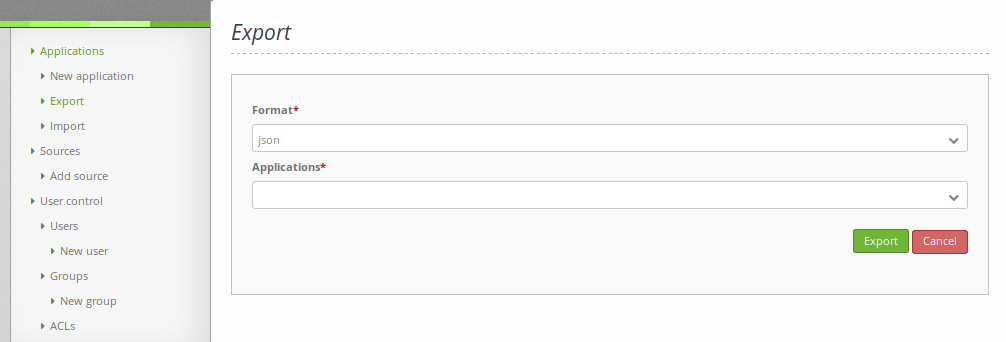
Import
You can import the export file into a Mapbender installation under Applications –> Import.
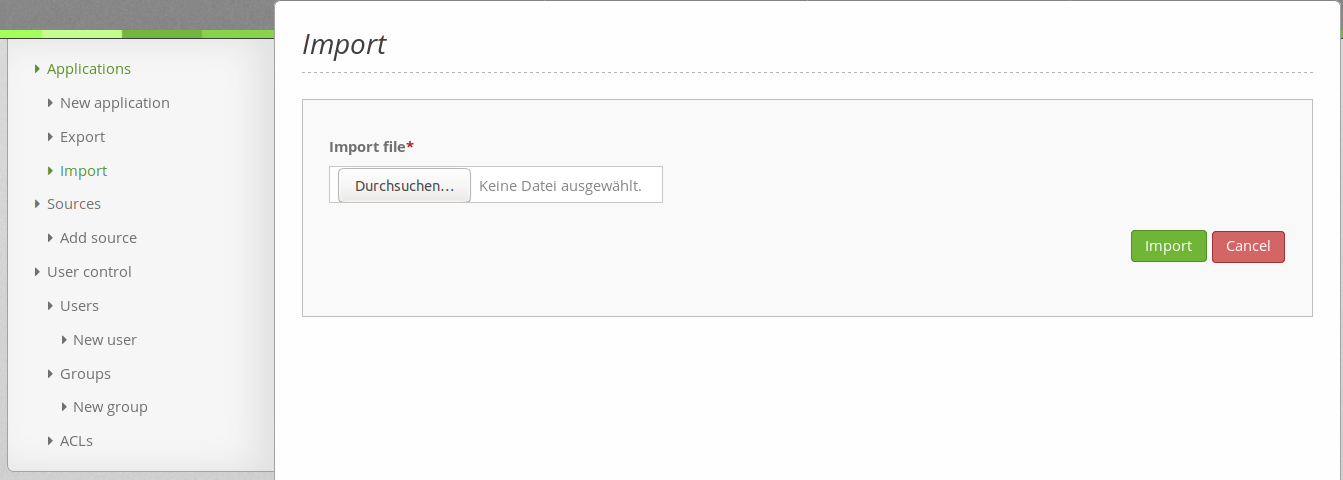
Export/import/clone YAML application files over the console¶
Export
Applications can be exported as .json or .yml -file over the console.
A YAML file that has been exported over the console cannot be placed under app/config/application to be imported in a Mapbender installation. The YAML format that is produced by exporting over the console is different from the YAML format of the files under app/config/application. The former is produced by a machine and the latter is code written by a developer.
$ app/console mapbender:application:export mapbender_user_yml > ~/Downloads/demo.yaml
> ~/Downloads/demo.yaml creates a new file under the specified path $ app/console mapbender:application:export mapbender_user_yml shows the data on the console.
Import
YAML files that have been exported over the user interface or console can be imported over the console.
$ app/console mapbender:application:import ~/Downloads/demo.yaml
Clone
Clone an existing application.
$ app/console mapbender:application:clone mapbender_user_yml
The name of the new application is mapbender_user_yml_imp1.
Help for the commands
$ app/console mapbender:application:import --help
$ app/console mapbender:application:export --help