Copyright
The copyright element can be used to show simple text or HTML in a window dialog. It can be opened automatically on application start. It is also possible to integrate links and images into the window (see HTML).
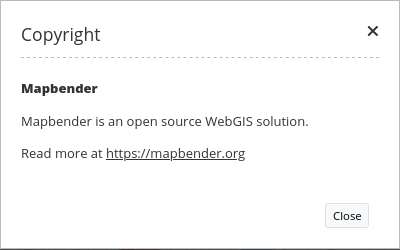
Configuration
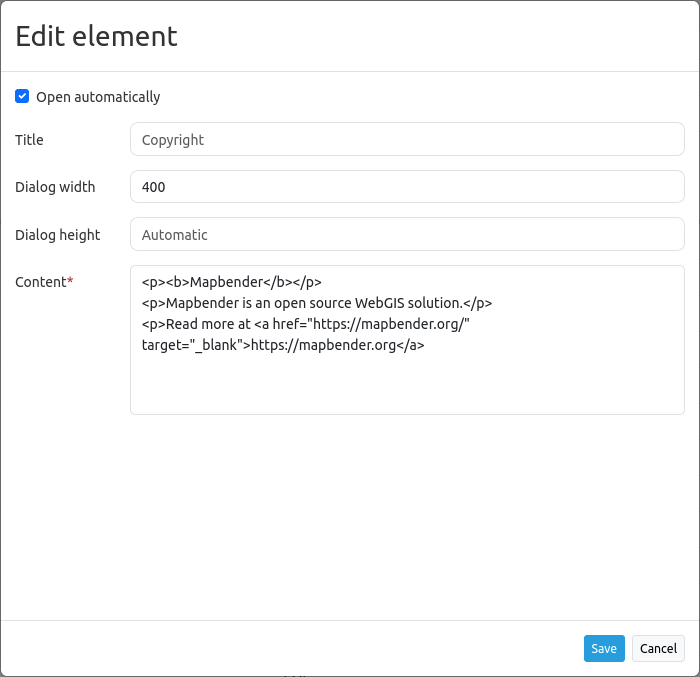
Open automatically: Enable or disable autoopening of the copyright window while starting the application (default: off).
Title: Title of the element. It will be indicated next to the button.
Dialog width: Width of the Popup window (default: 300).
Dialog height: Height of the Popup window (default: 170).
Content: Content of the copyright window, displayed when clicking on the button (or autoopened by starting the application, if enabled).
Refer to a twig file
You can refer to a twig file in the Content area. Please note that the twig file has to contain valid HTML.
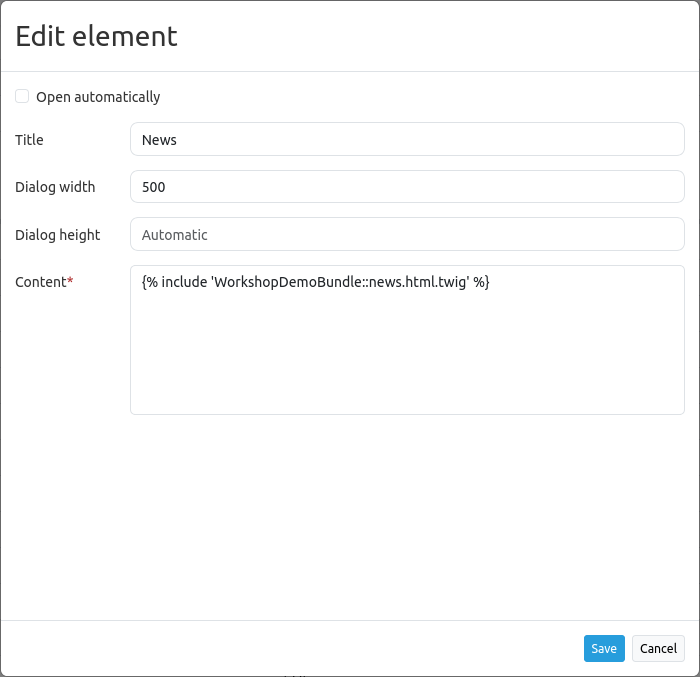
YAML-Definition
This template can be used to insert the element into a YAML application.
class: Mapbender\CoreBundle\Element\Copyright
title: "Copyright" # Title of the element
popupWidth: 300
popupHeight: 170
tooltip: "Copyright" # Text to use as tooltip
content: "Lorem ipsum" # Edit the text you want to display as copyright text
autoOpen: true # Automatically open the dialog when you start the application