WMS Loader
Opens a dialog in which a WMS can be loaded via the getCapabilities request. It is possible to load WMS 1.1.1 and WMS 1.3.0.
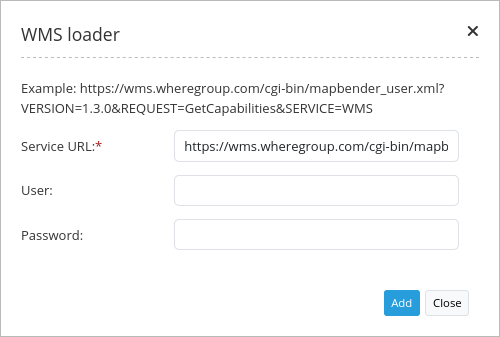
Configuration
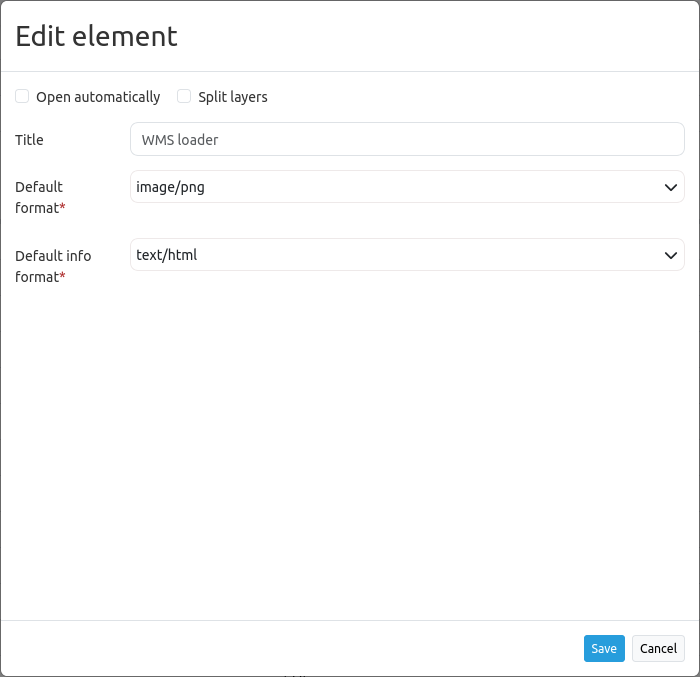
Open automatically: Opens the element when application is started (default: false).
Split layers: Splits layer on load of the service (default: false).
Title: Title of the element. The title will be listed in Layouts and allows to distinguish between different buttons. It will be indicated if “Show label” is activated.
Default format: image/png, image/gif, image/jpeg (default: image/png).
Default info format: text/html, text/xml, text/plain (default: text/html).
You need a Button to show this element.
How to add a WMS by defining a link
You can add a WMS to Mapbender by defining a link, e. g. in your FeatureInfo or your search results. The link has to look like this:
<a href="#"
mb-action="source.add.wms" mb-layer-merge="1" mb-wms-merge="1"
mb-wms-layers="Gewaesser,Fluesse"
mb-add-vendor-specific="bplan=123"
mb-infoformat="text/plain"
mb-url="http://wms.wheregroup.com/cgi-bin/germany.xml?VERSION=1.1.1&REQUEST=GetCapabilities&SERVICE=WMS">load service</a>
mb-action="source.add.wms" # defines action to add a WMS
mb-wms-merge="1" # adds the WMS only once, if WMS is already part of the application it will use the WMS which is there (default: 1)
mb-layer-merge="1" # activate the layers passed mb-wms-layers and do not disable the layers which are already active (default: 1)
mb-wms-layers="Gewaesser,Fluesse" # defines the layers to be activated, _all activates all layers, default all layers are deactivated
href oder mb-url # refer to the WMS getcapabilities URL
mb-add-vendor-specific="bplan=123" # define a vendor specific that will be added to the requests (version 3.2.9 and up)
mb-infoformat="text/plain" # defines the GetFeatureInfo format for the WMS (default: text/html)
YAML-Definition
This template can be used to insert the element into a YAML application.
target: ~ # Id of Map element to query
tooltip: 'WMS Loader' # text to use as tooltip
autoOpen: false # true/false open when application is started (default: false)
defaultFormat: 'image/png' # image/png, image/gif, image/jpeg (default: image/png)
defaultInfoFormat: 'text/html' # text/html, text/xml, text/plain (default: text/html)
splitLayers: false # split layer on load of the service (default: false)