Line/Area Ruler¶
The ruler is used to draw a line or area and display length/area in a dialog. You need a button to show this element. See Button for inherited configuration options. To use both functions (measuring areas and lines) in an application, you need two buttons that are in the same pre-defined group. Selecting a type determines whether the element measures lines or areas. Each ruler element can only measure either lines or areas.
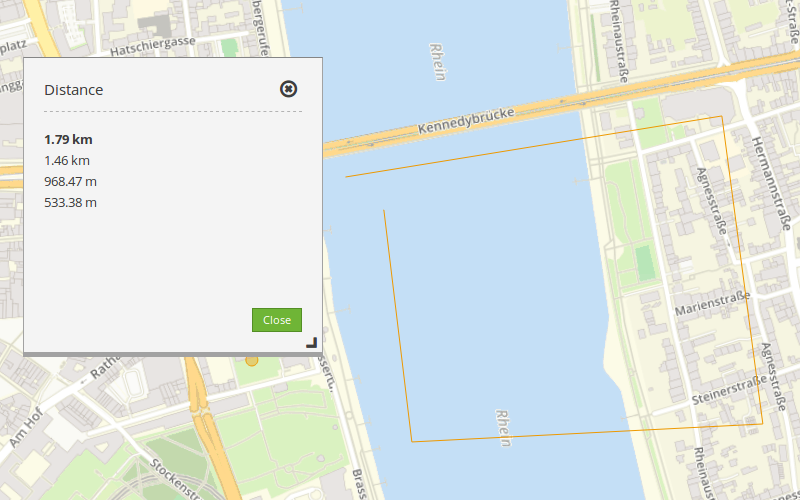
Configuration¶
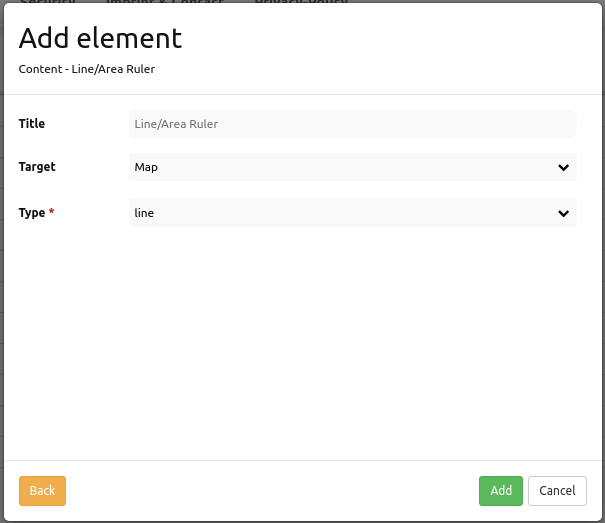
Title: Title of the element. It will be displayed in the measuring window in the application itself.
Target: ID of Map element to query.
Type: Choose type of element: line or area.
YAML-Definition:¶
This template can be used to insert the element into a YAML application.
title: mb.core.ruler.tag.line # Choose 'line', 'area' or another title
class: Mapbender\CoreBundle\Element\Ruler # Class of element
target: map # ID of Map element to query, e.g. 'map'
type: line # Choose type 'line' or 'area'