ScaleDisplay¶
The ScaleDisplay displays the current map scale (1:1K or 1:1000).
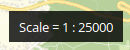
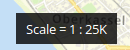
Configuration¶
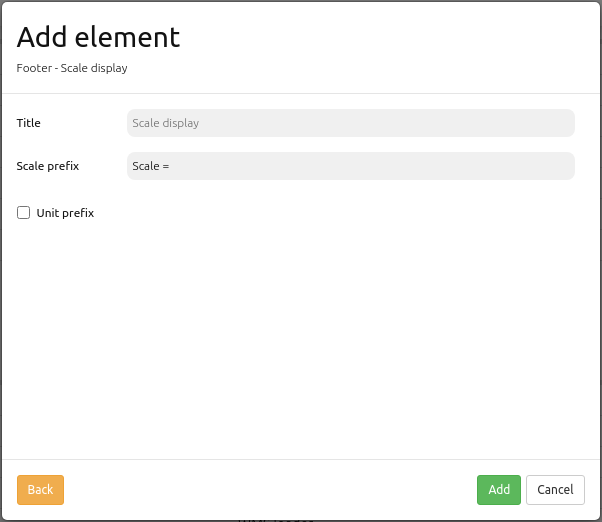
Title: Title of the element. The title will be listed in “Layouts” and allows to distinguish between different buttons.
Scale prefix: Prefix shown with scale.
Unit prefix: Prefix shown with unit, e.g. 1K as 1000.
Position: ScaleDisplay alignment (Default: ‘bottom right’).
YAML-Definition:¶
tooltip: 'ScaleDisplay' # text to use as tooltip
target: ~ # ID of Map element to query
anchor: 'inline'/'left-top'/ # ScaleDisplay alignment, default is 'right-bottom'
'left-bottom'/'right-top'/ # use inline, e.g. in sidebar
'right-bottom'
scalePrefix: Scale # prefix, shown with scale
unitPrefix: false # prefix, shown with unit, e.g. 1K as 1000