ScaleBar¶
The ScaleBar is a small line which represents the current map scale graphically.

Configuration¶
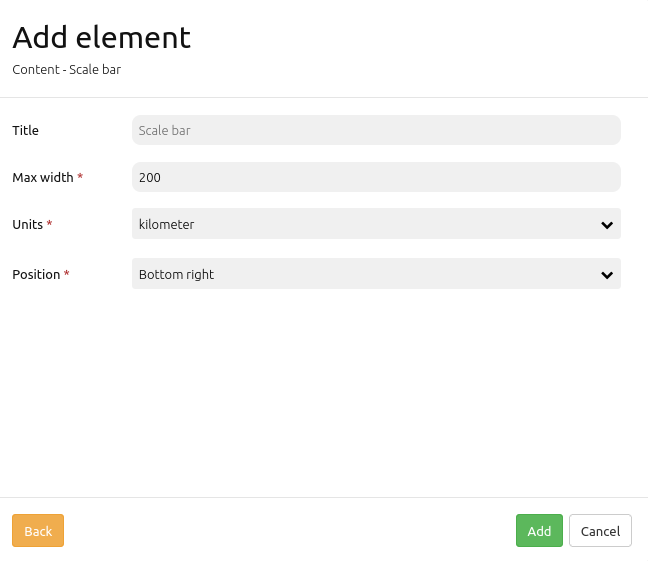
Title: Title of the element. The title will be listed in “Layouts”.
Max width: The maximum width of the scale bar (Default: 200px).
Units: Scale bar units ‘kilometer’ or ‘miles’ (Default: kilometer).
Position: Scale bar alignment (Default: Bottom right).
YAML-Definition:¶
tooltip: 'Scale Bar' # text to use as tooltip
target: ~ # ID of the Map element to query
anchor: 'inline'/'left-top'/ # scale bar alignment, default is 'right-bottom'
'left-bottom'/'right-top'/ # use inline, e.g. in sidebar
'right-bottom'
position: ['10px', '10px'] # scale bar position, default: x=20px, y=20px
maxWidth: 200 # the maximum width of the scale bar, default 200px
units: ['km'] # scale bar units 'kilometer' and/or 'miles' (ml), default ['km']